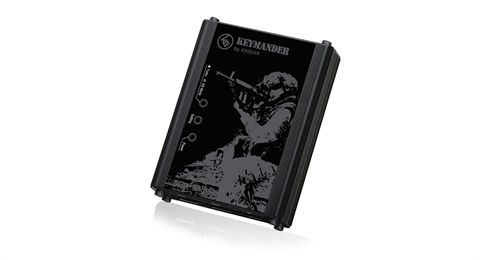
KeyMander - Adaptador de teclado y mouse para consolas de juegos
Descripción

Adaptador de teclado y mouse para consolas de juegos
Los jugadores de PC saben desde hace tiempo que, cuando se trata de juegos, en especial de juegos de disparo en primera persona (First-Person-Shooter, FPS), no hay nada mejor que la velocidad y la precisión de utilizar un mouse y un teclado. Por este motivo, IOGEAR creó el KeyMander para llevar las ventajas de utilizar un teclado y un mouse al mundo de los juegos de consola. Comenzar a jugar con el KeyMander es una tarea sencilla, pero, por lo general, le exige que añada su propio teclado y mouse... hasta ahora.
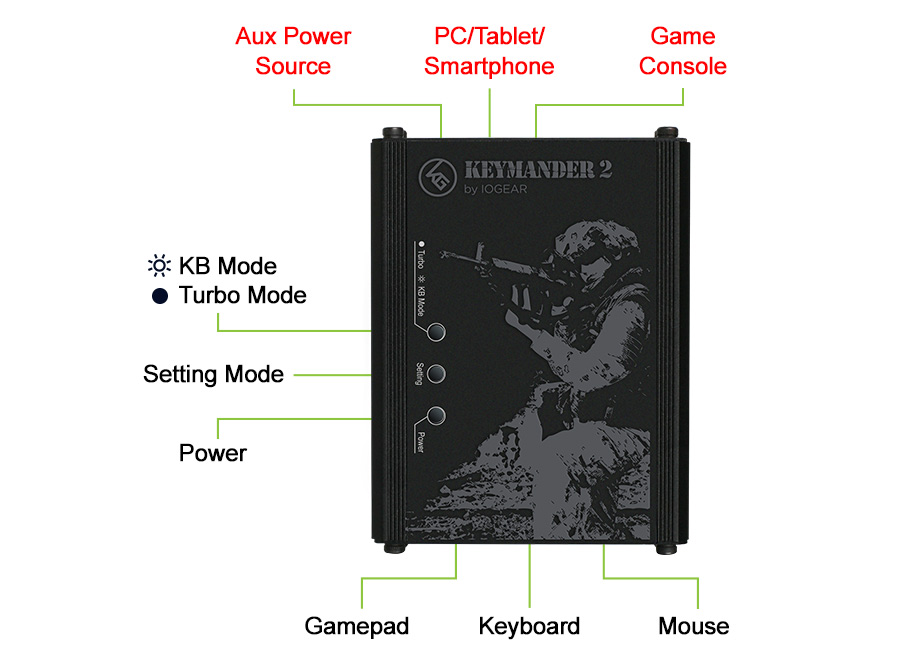
Unión de los jugadores de consolas y de PC
¡El adaptador de teclado y mouse KeyMander de IOGEAR para consolas de juegos supera su experiencia en los juegos de consola! Si alguna vez jugó al mismo juego en la versión de PC y de consola, sin dudas notó lo rápido que es el juego en la PC con un teclado y un mouse. Seamos realistas, los controladores del joystick son más lentos para responder y hacen que los movimientos al atacar varios objetivos sean muchos más difíciles de lo que tienen que ser. Al conectar su teclado y mouse al KeyMander, se puede acceder a todos los comandos del controlador con más rapidez y precisión, lo que proporciona una ventaja definitiva para los juegos de disparos en primera persona, juegos de rol, etc. Si es un jugador de consola que nunca utilizó un teclado y un mouse con sus juegos favoritos, experimentar lo último en velocidad y control es un deber que tiene con usted mismo. Asimismo, si es un jugador de PC que evitó los juegos de consola debido al deficiente esquema del control del joystick, ahora tiene oportunidad de jugar de la manera que desea y aún así disfrutar de los beneficios de no tener que actualizar el hardware de la PC cada vez que se lanza un nuevo título de juego. Los jugadores de PlayStation Network (PSN) y Xbox Live apreciarán mucho la manera en que el KeyMander aprovecha sus habilidades de teclado y mouse para ayudarle a mejorar su competencia en línea.
.

Precisión, control y personalización
El software de PC de KeyMander permite la macroprogramación, el ajuste de la velocidad, la asignación de las teclas y una cantidad de otras ventajas que le ayudan a obtener superioridad en sus batallas multijugador en línea. Desplace las funciones del controlador a donde se sienta más natural: en el teclado o el mouse. ¿Tiene varios jugadores bajo un mismo techo? Cada persona puede tener su propio perfil de control de KeyMander. Puede cargar diversos perfiles de diseño de teclado para distintos juegos o incluso utilizar varios perfiles en el mismo juego para que, cuando esté haciendo algo diferente, como conducir un tanque, pueda utilizar un diseño más optimizado..

Creación de perfiles personalizados
El KeyMander le brinda opciones de personalización casi ilimitadas. Obtenga la ventaja que está buscando con todos sus juegos favoritos de disparos en primera persona (FPS), de rol (RPG) y de estrategia en tiempo real (RST). Construya sus perfiles personalizados para juegos y escenarios específicos. Además, puede agrupar estos perfiles por juego o crear perfiles para diferentes jugadores.
- Macroprogramación, ajustes de zona muerta, configuración de la sensibilidad del mouse y editor de balística y asignación de teclas personalizadas.
- Cree grupos para diferentes juegos o usuarios; tenga hasta 8 perfiles para un grupo.
- ¡Cambie el perfil con la tecla de acceso rápido durante el juego en vivo!
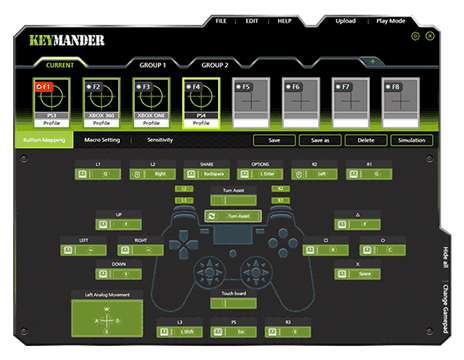
Compatibilidad con juegos populares
KeyMander es compatible con todos los juegos de consola y proporciona la mejor experiencia para los juegos de disparos en primera persona, tales como estos títulos populares:
- Apex Legends
- Playerunknown’s Battlegrounds
- Call of Duty: Black Ops 4
- Overwatch
- Fortnite
- Battlefield 5
- FarCry 5
- Red Dead Redemption 2








Instructional Video
Lista de Características
- Permite el uso de un teclado y un mouse en lugar de su controlador en las consolas de juegos Xbox One X/Xbox One S/Xbox One/Xbox 360 y PS4 Pro/PS4/PS3
- Juegue a juegos de disparos en primera persona (FPS), de rol (RPG) y de estrategia en tiempo real (RTS) con un aumento de velocidad y precisión
- El software de PC y smartphone/tablet con tecnología Android (próximamente iOS) de KeyMander brinda opciones de configuración para personalizar la asignación de teclas, la sensibilidad del mouse, las macrofunciones y más
- Asigne botones de manera directa con su controlador para obtener una personalización rápida y precisa en el juego
- Cree grupos de perfiles para diferentes juegos o usuarios con hasta 8 perfiles por grupo y cámbielos con la tecla de acceso rápido durante el juego en vivo
- Conéctese a una computadora portátil, tablet o smartphone mientras juega para realizar ajustes sobre la marcha
- Intercambie un único KeyMander entre varias consolas de juegos sin cambiar el firmware
- Descargue y comparta perfiles de juego con el foro de usuarios en línea de KeyMander
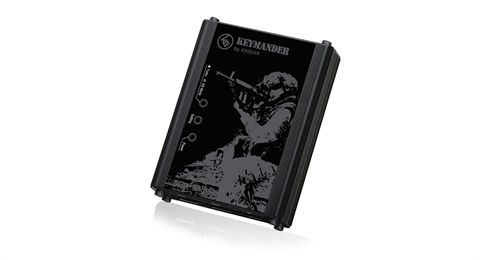
Contenidos del Paquete
- 1 x Adaptador de teclado y mouse KeyMander para consolas de juegos
- 2 x Cables USB de Mini a Tipo A
- 1 x Guía rápida de inicio
- 1 x Tarjeta de garantía
Requisitos del Producto
Hardware
- PlayStation® 4: exige un controlador inalámbrico de PS4 de la marca PlayStation de Sony que se conecta a través de un microcable USB (no incluido)
- PlayStation® 3: exige un controlador inalámbrico de PS3 de la marca PlayStation de Sony que se conecta a través de un minicable USB (se recomienda el controlador Sony DualShock 3 SIXAXIS, no incluido)
- Xbox® One S/Xbox One: exige un controlador inalámbrico de Xbox One de la marca Microsoft que se conecta a través de un microcable USB (no incluido)
- Xbox® 360: exige un controlador con cable de Xbox 360 de la marca Microsoft (no incluido)
- PC con puerto USB 2.0 **
- Teclado y mouse con USB 2.0
SO
- Windows® 10, Windows® 8.1, Windows® 8, Windows® 7, Windows Vista®
**Compatible con la mayoría de los teclados/mouses inalámbricos
Presupuesto
| Function | GE1337P-ES |
|---|---|
| Connectors (Input) | USB x 3 |
| Connectors (Console) | Mini USB |
| Connectors (Computer) | Mini USB |
| Housing | |
| Case | Extruded aluminum |
| Operating System Requirements | |
| Windows | Windows® Vista, Windows® 7, Windows® 8, Windows® 8.1, Windows® 10 |
| Dimensions | GE1337P-ES |
|---|---|
| POP Information | |
| 10'' Peg Hook | 4 |
| 6'' Peg Hook | 2 |
| Unit Dimensions | |
| Height | .96" (2.5cm) |
| Length | 3.1" (7.9cm) |
| Depth | 4.1" (10.6cm) |
| Inner Pack | |
| Height | 9.3" (23.5cm) |
| Length | 6.5" (16.6cm) |
| Width | 6.9" (17.7cm) |
| Inner Pack Qty. | 3 |
| Unit Package Dimensions | |
| Height | 8.8" (22.3cm) |
| Width | 6.3" (15.6cm) |
| Depth | 2.3" (5.7cm) |
| Master Carton | |
| Height | 13.5" (34.3cm) |
| Width | 10" (25.4cm) |
| Depth | 14.6" (37.1cm) |
| Master Carton Qty. | 12 |
| Weight | |
| Master Carton Wt. | 14.6lbs (6.6kg) |
| Inner Pack Wt. | 3.3lbs (1.5kg) |
| Unit Pack Wt. | 1.03lb (.46kg) |
| Unit Wt. | .40lb (.18kg) |
Testimonios
Una vez que consigues cosas a tu gusto, es un sueño. El KeyMander hace un excelente trabajo al emular la experiencia de control de PC en una consola. Y puede proporcionar algo que es muy superior a lo que puede hacer un controlador.
Una vez que consigues cosas a tu gusto, es un sueño. El KeyMander hace un excelente trabajo al emular la experiencia de control de PC en una consola. Y puede proporcionar algo que es muy superior a lo que puede hacer un controlador.
Prepárese para recibir una gran cantidad de personalización para su estilo de juego. El paquete de software Keymander está repleto de perfiles personalizados que pueden adaptarse no solo a consolas sino a géneros específicos de juegos.
Pero si tuviera que combinar el mouse y el teclado con un jugador que ya esté familiarizado con todo en un juego, esa es una combinación potente a la que no me gustaría enfrentarme.
Drivers y Firmware
Manuales de Productos
Preguntas Más Frecuentes
- Why isn't my Xbox One responding to my brand new KeyMander? All KeyMander models should be checked to make sure they are running the most recent firmware before initial use. KeyMander units with running firmware versions older than v1.1.104 must be updated before they will work with Xbox One.
- What is Turbo Mode? Turbo mode allows for rapid fire of any controller button function assigned to the keyboard or mouse, and has 3 speed settings. Turbo must be configured for the button using the KeyMander software, and the Turbo Mode must be enabled during the game for it to work. Press F10 on the keyboard while playing to enable Turbo Mode.
- What is "Deadzone"? The deadzone is a small area around the game controller’s thumbstick control that doesn't respond to stick movement. Deadzones are built into games so that old controllers with slightly worn out sticks will not cause movement when the control is sitting still. Depending upon the amount of deadzone built into the game, this may case a delay in mouse response or sporadic movements when playing games with KeyMander. Properly adjusting the deadzone removes any delay to the mouse and delivers significantly sharper and smoother movements, and much more accurate results when aiming-down-sight in FPS games. For this reason adjustment of the deadzone is strongly recommended. Please note that the deadzone settings should be adjusted for each game so creating a profile for each game and saving the settings using the KeyMander software is also recommended. Please see the support topics Deadzone Setting with KeyMander Software and Deadzone Setting without KeyMander Software.
- How do I fix mouse movement that seems to lag or is slow to respond? Poor mouse movement/slow response indicates the game sensitivity and KeyMander's mouse sensitivity are not properly set. For proper mouse performance you must first set the in-game X/Y axis sensitivity to maximum, and then set the KeyMander's mouse sensitivity using the KeyMander software. The software has a place to input your mouse's DPI setting and then options to adjust your X and Y axis and diagonal movement settings. Once set correctly the mouse movement will be as fast as you wish to play.
-
Will my headset work when my controller is connected to KeyMander?
- Xbox One – Headsets are not supported on the controller connected to KeyMander, however if you have a second controller you can connect your headset to it. If it is a wireless controller you will need to connect a micro USB cable to it so that it does not automatically turn off when sitting without use.
- Xbox 360 – Wired headsets are supported through the original Xbox 360 controller.
- PS4 – Headsets are not supported on the controller connected to KeyMander, however a USB headset can be connected directly to the PS4.
- PS3 – Headsets are not supported on the controller connected to KeyMander, however there is a workaround to allow a headset to pass chat and game audio. Please see the support topic KeyMander Headset Connection for PS3.
- Does the KeyMander software support Mac or Linux? No. The KeyMander software currently supports Windows XP®, Windows Vista®, Windows® 7, Windows® 8 Windows® 8.1 and Windows® 10.
- What types of games are supported by KeyMander? KeyMander is the ideal solution for First Person Shooter games, but since the KeyMander emulates the game controller of your console it will also work with any games in your library.
- Will the KeyMander work with Wii or Wii U? No. The KeyMander supports only PlayStation 4, PlayStation 3, Xbox One, and Xbox 360 at this time.
- Will a Sony Navigation controller work with the KeyMander? Yes, the KeyMander supports Sony’s Navigation controller as a normal game controller. Connect it to the KeyMander’s gamepad port. Please remember to change your controller ID in the PS3 system after all devices are connected.
-
Can I use a laptop with KeyMander in place of a stand-alone keyboard?
Yes, you can use a laptop as the keyboard. To use a laptop keyboard, do the following:
a. Open the KeyMander software on the laptop.
b. Connect the laptop to the KeyMander.
c. Press [F12] to switch to Play Mode.
d. The keyboard signals will be directed to the game console. To use the keyboard on the laptop, press [F12] again. - Does the KeyMander support wireless game controllers? Technically Yes and No. KeyMander requires a wired controller in order for the system to function correctly. PS4, Xbox One, and PS3 original wireless controllers have the ability to function as a wired controller with the connection of a USB cable, so KeyMander supports these wireless controllers when connected in wired mode. The Xbox 360 wireless controllers are always wireless and use the USB cable only for charging, so they are not supported by KeyMander. For KeyMander compatibility with Xbox 360 a wired controller is required. Please note that original Microsoft Xbox 360 wired controllers do not have a detachable cable, so if your controller cable is detachable it is likely not compatible.
- What other kinds of peripherals will work with the KeyMander? The KeyMander also supports most USB Joysticks and USB Gamepads.
- Does the KeyMander support Bluetooth keyboards and mice? No. The KeyMander is not compatible with Bluetooth keyboards or mice at this time.
-
Can I use a wireless keyboard and mouse combo with KeyMander?
Yes, when using a wireless keyboard and mouse combo with KeyMander, the wireless USB dongle must be plugged to the Keyboard port of the KeyMander.
NOTE: Wireless keyboard and mouse combos are generally supported, but we are unable to verify every model on the market. -
Can I use a gaming keyboard with KeyMander?
Yes, however KeyMander does not support more than a standard 104-key layout, so extra macro keys will not function.
Note: Not all keyboards are compatible due to the power requirements of some models. A standard USB port (like on a PS3) has a power output limitation of 500mA which must be shared between the KeyMander, keyboard and mouse. Some gaming keyboards with built-in headphone sound cards, USB hubs, LED backlighting, etc. can draw as much as 480mA on their own which means there is not enough current left for the KeyMander and mouse. In this situation an extra USB to mini-USB cable is needed (not included) and should be connected to an additional USB port or power supply like those commonly used for charging smartphones and tablets.
There may also be certain keyboards that are not compatible because they require a specific software driver to work. Since KeyMander is not a computer there is no way to install and run computer drivers for the keyboard, so they will not be compatible. Most keyboards do work fine with KeyMander, but it is better to avoid keyboards with built-in USB hubs, sound cards, etc. - Does the KeyMander support Macro keys on Gaming Keyboards, Mice, or Joysticks? No. The KeyMander only supports standard US 104-key Keyboard layouts. However, the KeyMander software has the ability to map up to 8 controller commands to a single button on your keyboard, mouse, or joystick.
- Will the KeyMander work with the basic keyboard and mouse that came with my computer? Yes, the KeyMander is designed to work with most USB based Keyboards and Mice.
- Does the KeyMander require a PC to work on my game console? No, the KeyMander is pre-loaded with firmware that allows it to be connected directly to your game console without needing a PC. However, to configure the advanced settings using the KeyMander software requires the KeyMander to be connected to a PC or laptop.
-
What game consoles work with the KeyMander?
- The KeyMander gamepad emulator is designed to work with the PS4, PS3, Xbox One and Xbox 360. Make sure you have the latest firmware for the KeyMander (check here) and meet the following system requirements
- PS4 requires a Sony Playstation brand wireless controller connected via a micro USB cable
- PS3 requires a Sony Playstation brand wireless controller connected via a mini USB cable (Sony DualShock 3 SIXAXIS controller is recommended)
- Xbox One requires a Microsoft brand Xbox One wireless controller connected via a micro USB cable
- Xbox 360 requires a Microsoft brand Xbox 360 wired controller
- The KeyMander gamepad emulator is designed to work with the PS4, PS3, Xbox One and Xbox 360. Make sure you have the latest firmware for the KeyMander (check here) and meet the following system requirements
Supporte
Need more help?
Habla con NosotrosUnited States & Canada
Estamos disponibles Monday - Friday (7:30AM - 6:00PM PST)
Latin America
Estamos disponibles Lunes - Viernes (7:30AM - 6:00PM PST)
